

Free IDE / Editor for Arduino / Genuino and its clones
EDRUINO - User documentation window
In order to have all necessary documents at hand, Edruino allows to create documentation set and display it in the User documents window.
The documentation can include various format documents (jpg, png, gif, doc, odt,pdf,html,...). For document openning, native applications embeded into tab-organized window are used.
Documents can be easily accessed from the tree structure on the left side of the window.
Clicking on the item name (e.g. Arduino UNO), all available documents for this item are opened in separate tabs.

Arduino documentation
Document structure definition
Arduino documentation is not part of the Edruino but every user can create its own set of often used documents.
For Arduino boards pinouts, there are excellent images on the web of spanish PighiXXX, the example of Arduino UNO pinout is in the image above.
The documents should be placed in the Datasheets subfolder of the Edruino folder. The structure is defined in a file Edruino.Datasheets in the Edruino folder. The structure consists of four levels:
- Category - e.g. Arduino boards, Shields, CPU datasheets
- Item name - e.g. Arduino Uno, Arduino Nano, Genuino Mega, LCD shield,...
- Document type - e.g. Img, Params
- Path and name of the document file - e.g. @Arduinos\@Nano\nano.png
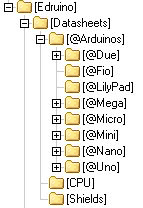
Edruino - Datasheets structure
The doc definition file uses similar structure as excellent personal wiki - Wikidpad . Each level is marked by + symbols, so that first level is marked by +, second level ++ and so on.
+ ARDUINOS
++ Arduino UNO
+++ img
@Arduinos\@Uno\Arduino-Pinoutv2_2.png
+++ params
@Arduinos\@Uno\Arduino UNO.rtf
++ Arduino MEGA
+++ img
@Arduinos\@Mega\Mega.png
+++ params
@Arduinos\@Mega\Arduino - ArduinoBoardMega2560.htm
Empty lines are ignored and can be used for better readability.

Configuration
In order to open various format documents, it is necessary to link file extensions with programs used for handling these documents.
This could be done in the "Arduino help" tab under Options menu.
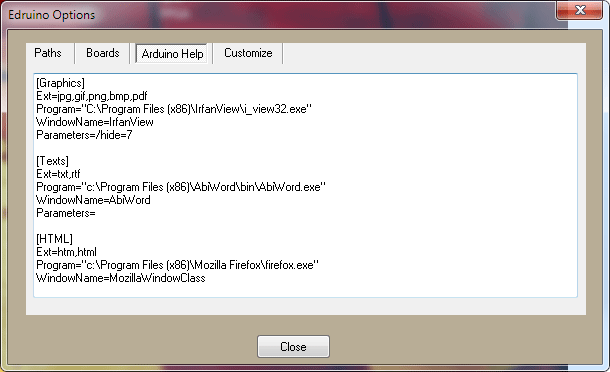
Configuration example
[Graphics]
| Ext=jpg,gif,png,bmp,pdf | list of file extensions separated by comma |
| Program="C:\Progs\IV\i_view32.exe" | Path to external viewer |
| WindowName=IrfanView | Name of the viewer main window, needed for finding the viewer and embedding it into Edruino |
| Parameters=/hide=7 | Optional parameters |